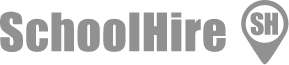Work Outside the Classroom (WOTC)
We believe at Carshalton Boys Sports College that Work Outside The Classroom (WOTC) makes an important contribution to a students’ progress at school and helps them to achieve high standards.
WOTC allows students to further develop curriculum knowledge and gives the opportunity to work with greater freedom and independence.
WOTC tasks will vary according to the subject and the skill being assessed and take many forms. Some tasks may be relatively short (handed in the next lesson or via Google Classroom) others may last over a much longer period (a termly project or Coursework in upper school). Tasks may include: reading, writing, watching, listening, interviewing, talking, memorising, drawing, designing, making, surveying, planning, redrafting, revision, etc.
Work Outside The Classroom partnerships with parents, carers and students can help to extend high quality learning experiences beyond the limits of the school day. They also provide opportunities for parents and carers to take part in their children’s education. To support this process every student and parent has access to a Bromcom account.
What is Bromcom?
Bromcom is an application to help students keep track of achievements, access behaviour reports and track any detentions you may get.
If your child has any issues signing into Bromcom, then please ask them to speak to their Head of Year or you can email hbaker@carshaltonboys.org
Click here to find out more information on our designated Bromcom page.
We also use Google Classroom at CBSC to complete both WOTC and Classwork. Students will all have access to the Google Apps (Google Drive, Google Classroom, Google Mail etc) using their school USERNAME@cbsc.co.uk Google Accounts.
Some departments also use a variety of applications for students to complete WOTC on. Some examples include:
- Seneca
- Mathswatch & Hegarty Maths
- Everlearner
- Language Gym
- Vocab Express
- Sentence Builder
- Quizlet
- Memrise
We advise Parents and Carers to discuss WOTC with their children and to ask them to see the work they have produced on a regular basis, to keep momentum of WOTC going and to maintain the parent/carer - student - teacher triangle that is fundamental in supporting a child's progress. If you do not have your parent code, or you have any questions, please email hbaker@carshaltonboys.org
If you need any help with any work set, please visit the Help Centre which includes Google Classroom Guidance and Videos as well as subject enquiry forms.